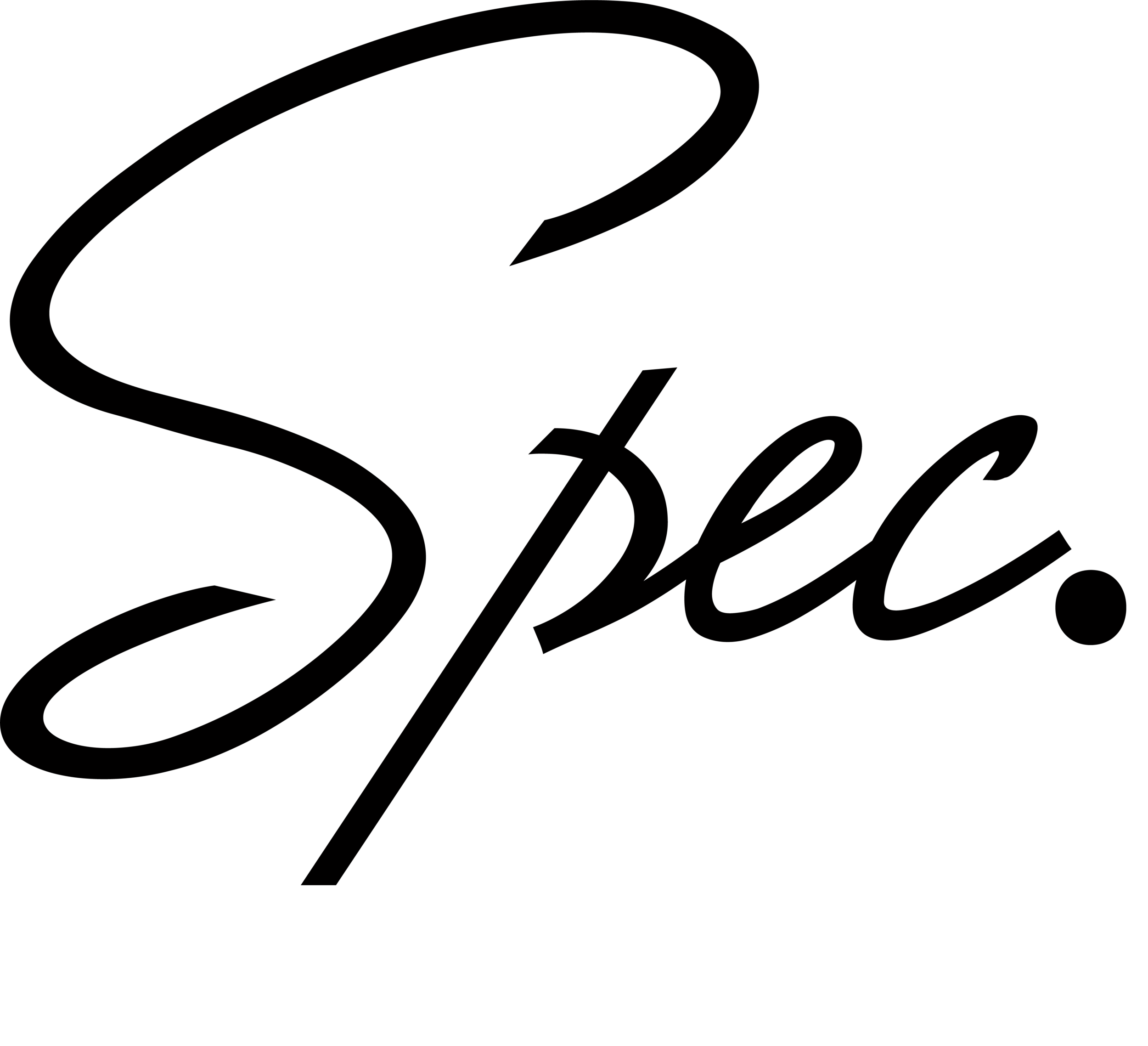Windows Server 2008 R2 End Of Life
When is Windows Server 2008 R2 End Of Life?
The current Windows Servers 2008/2008 R2 are becoming outdated. The extended support for these Windows Servers would become outdated. by Jan 14, 2020. The Windows Server 2008 End-of-Life version, or say soon to be, might affect people and businesses who aren’t prepared for the change to upgrade their Windows OS available or have their services moved to the cloud. The earlier this is done, the better. There is nothing to do to prevent the extinction of the Windows 7 OS.
Why is this Upgrade Important?
Microsoft is taking actions to eliminate the risk of gadgets and files being susceptible to threat and exploitation. Considering the popularity of Windows 2008, the End of life hackers are likely to open up major security holes because of the unsupported servers. This would also mean that there will be no more automatic updates, technical assistance or fixes. Some users have already begun to experience slowdown in performance; if you have a similar experience or some hardware related issues, this may be why. The time is not far off, again.
There is good news; we can help to make your transitioning a smooth one by providing you with tips. There are two available options to go for. You can go for the On-premises upgrade or migrate by re-hosting in Azure.
On-premises Windows Server 2008 r2 Upgrade Paths:
To keep your servers on-premises, as a Windows 2008 or Windows R2 user, you would need to upgrade to Windows Server 2012/2012 R2 before you can upgrade to Windows Server 2016 or Windows 2019. If you are running an SQL Server 2008/2008 R2, you can have it upgraded to Server 2016 or 2017. The recent version has features that are more current, improved performance, innovations, and security. As you upgrade, you still have the option to migrate to Azure by Re-hosting with no application code.
Migrate Windows Server 2008 r2 to Azure:
You can continue to run your on-premises Windows Server 2008 and Windows Server 2008 R2 servers by migrating to Azure. With this migration option, you can continue to run them your programs virtual machines. Windows Server Migration to Azure certifies that your operations will become more secure, while you enjoy added innovations such as cloud services to your work.
The benefits of migrating to Azure:
With Azure, you can get up to three more years of Windows Server 2008 R2 or 2008 critical and important security updates included at no additional charge.
You can adopt more cloud services at your pace while ensuring easy and secure connections.
Grants you access to security updates, safeguards your environment and data from cyber thefts. It also reduces business risk that could lead to the disclosure of sensitive information or loss of customers as a result of data breaches, lack of trust and financial or legal penalties.
While you maintain your previous operations, you can take advantage of the tools in Azure to modernize your applications and focus on business innovation with Azure’s fully managed services like Azure SQL Database, Azure App Service, and Azure IaaS for your business growth.
You can get to save a whole lot of money for your business, up to $385,019, by leveraging the migration to Azure. Take advantage of the free extended security updates to save infrastructure costs with the Azure Hybrid Benefit. It would cost five times more to have your program run on Windows Server in AWS.
You can move your organization into the future. Make it early so that you would have been accustomed to the use and fervency before the run out year comes. If you need additional time to manage the transition, you can get three years of Extended Security Updates to keep your workloads protected.